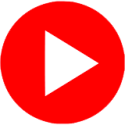5 simple steps to keep your small business cybersecure

As Cybersecurity Awareness Month rolls around, it’s the perfect time to reassess your business’s digital defenses. You may feel overwhelmed by headlines announcing both large- and small-scale cyberattacks, but the truth is, you can take simple, actionable steps to help keep your business cybersecure. Let’s explore five of those key strategies now.
1. Implement strong passwords and multifactor authentication
You’ve probably heard the saying, “You’re only as strong as your weakest link.” That means that a flimsy password could allow threat actors access to your business. Strong passwords are your first line of defense—they need to be able to withstand an attack.
Create strong passwords by using passphrases and a combination of numbers and special characters. Also, make sure each password is unique; don’t use the same password across multiple applications. (Pro tip: Use a password manager to generate, store and fill in your passwords.)
But don’t stop there. Enable multifactor authentication (MFA) wherever you can. It adds an extra layer of security by requiring users to verify their identity through a second method, like a text message or authentication app. This means that if someone guesses your password, they can’t get in without the second step.
2. Keep your software and systems up to date
This is one of the easiest steps to overlook (you know, when you tend to push off that security or software update because it’s inconvenient?), but it can be the most critical. Software updates sometimes include patches for security vulnerabilities that hackers love exploiting. Failing to let that update run can leave your business exposed.
Make it a habit to update all your systems on a regular basis—including your operating system, antivirus software (if you don’t have that, get it now!) and any other programs your business relies on. Most programs have an “automatic update” feature; make sure it’s turned on, so everything updates without you having to worry about it.
3. Be wary of phishing emails
One of the most common ways hackers gain access to small businesses is through phishing attacks. These emails trick you into clicking on malicious links or revealing sensitive information. Phishing is becoming increasingly sophisticated, with hackers posing as legitimate companies or someone you know.
One way to combat phishing emails is to train your team to look out for things like:
Urgent language like “Immediate action required!” or “Your account will be closed!”
Poor grammar and spelling errors.
Emails from unknown senders or suspicious email addresses.
Links that don’t match the URL they claim to direct you to. (Pro tip: Hover over the link to confirm before clicking.)
Anything that asks you to provide personal information via email.
If something seems off, it probably is. Don’t click anything; rather, contact the sender through a known, trusted communication channel.
4. Back up data regularly
Data is one of your business’s most valuable assets. And if you lost it all to a ransomware attack? Yikes. The thought alone is terrifying! The good news is that you can help mitigate the damage with regular backups.
Make sure your data is backed up to the cloud at regular intervals, or work with a provider who can manage this for you. This way, if a cyberattack occurs, you’ll still have access to all your critical information and be able to get your systems restored quickly.
(Pro tip: Don’t just back up your data—regularly test your backups to ensure they’re working as intended.)
5. Limit access to sensitive information
When it comes to sensitive data, it’s always best to operate on a need-to-know basis. Not everyone in your business needs access to everything.
Implement role-based access controls to ensure that only the people who need access have access to critical information. If an employee doesn’t need access to financial records, make sure their access is restricted. That way, if an account is compromised, the damage can be limited.
Be sure to review access permissions regularly. As employees leave or their roles change, ensure their access is updated or revoked.
Stay vigilant—protect your business
Cybersecurity doesn’t have to be overwhelming. And you don’t need to be a tech expert to take control of your business’s security. By taking these simple steps, you’ll be well on your way to protecting your business from cyberthreats.