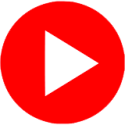One Big Beautiful Bill Act: What Taxpayers Need to Know
Learn moreClient Login Server Error
Some users are experiencing server errors when trying to login to the Client center. Clearing your computer’s cache and cookies should clear this error. Use this step by step guide for clearing cache and cookies on the chrome browser. If you are using another browser, you can find a quick guide by googling the browser name and clear cache and cookies. You can also try opening the browser in incognito mode and navigating to the client center login page by copying this link into the address bar.
If you are still getting an error after clearing your cookies, please reach out to our team for help and thanks for your patience.